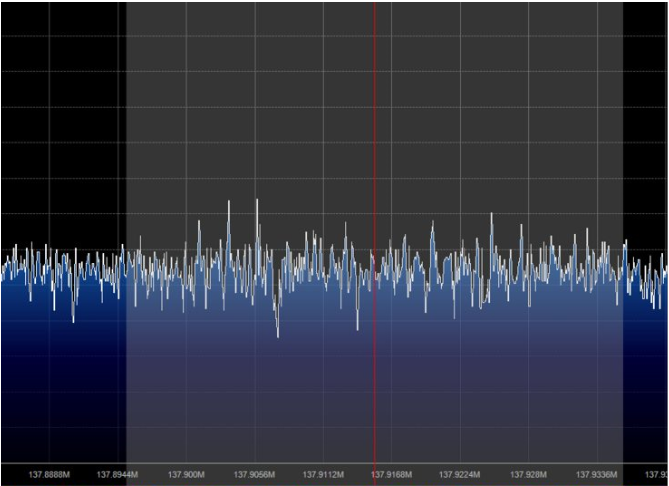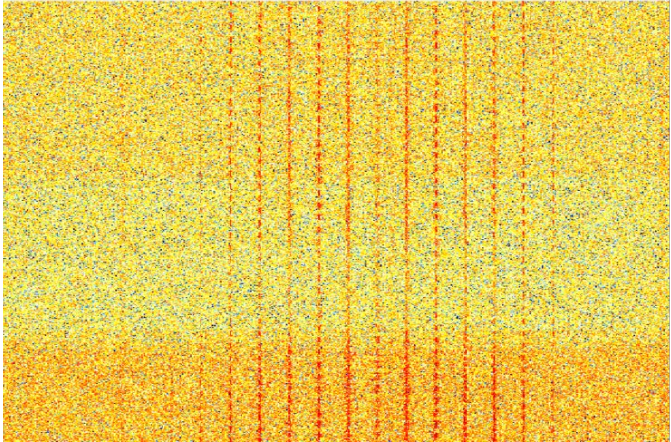Hardware
HRPT at a 30 degree the Meteors M2 look out the question, GOES 13 is 25.4.. Would love to try get an image from GOES 16 and then try a Meteor M2 if the initial GOES 16 test works. But doubtful as noted SO NOAA 15 looks like my best bet due to polar orbits.
- Antenna - Thinking of a v-dipole initially as the kit that the RTL-SDR comes with linked below does have the basic antenna and i can 3D print the mount to create a V-Dipole if needs adjustment. Should get 137mhz. Can get some galvanised wire alternatively and cut to spec alternatively.
- SAWBird Filter I am unsure on 1430hz or what purpose this is exactly (in my reading material). In lament terms is this going to clean the signal and support removing / preventing noise? Confused as to the set up here, under the impression is it exclusively hardware and no software required..
- RTL-SDR Blog V3 - This is the official v3 and comes with some essentials to get started, will just connect to the local radio freq. Link in further reading is great to see an experiment in recording device radio waves from garage doors etc. 500 kHz to 1.7 GHz
Software
Will be wxtoimg to decode the signal to image, make sure the beta install is used. Ran msi exec in cmd to see what the issue was and not going to bother debugging. Beta worked first time.
SDR Sharp to “record” and complete the DSP.
Orbitron will automatically configure the tuning and timing of satellites in SDR Sharp. Needs to be ran with compatibility for XP SP2 though
ZADiag will install the correct drivers for the rdl str dongle but inside the installer for SDR Sharp this is bundled with a version (may be out of date but works)
VB Cable for Xtoimg
Further Attempts
I have rendered a short compilation video that I will link here once its complete of the first attempts. I was recording to document the process as it is a really exciting topic, but to also fall back on if there are configuration issues. In short there were a lot. Below are the resolutions completed to receive a signal, albeit weak I think if I can place the v-pole antenna in a better location with better sky coverage it should work as expected.
An image below is an example of the signal I received. As you can see, there is a lot of noise, but clear indication its from a satellite.
- Correct IQ should be set.
- Test on FM first
- Coax cable too tight around sdr
- Windows Direct Sound Virtual Cable
- multiplier needed to be set to 40
Next Steps
Receiving a signal was ambitious in my mind, due to the location of my hardware in a busy city it did seem unlikely that I would get an image without so much noise. Proof of concept and configuring everything else however seemed to be a success and look forward to taking it out to the Scottish highlands and getting a better direct signal as it passed from south to north or vise versa. Currently im only getting 90 degrees of signal as it passes over head due to the antenna being mounted facing North on a wall of a tall apartment complex.